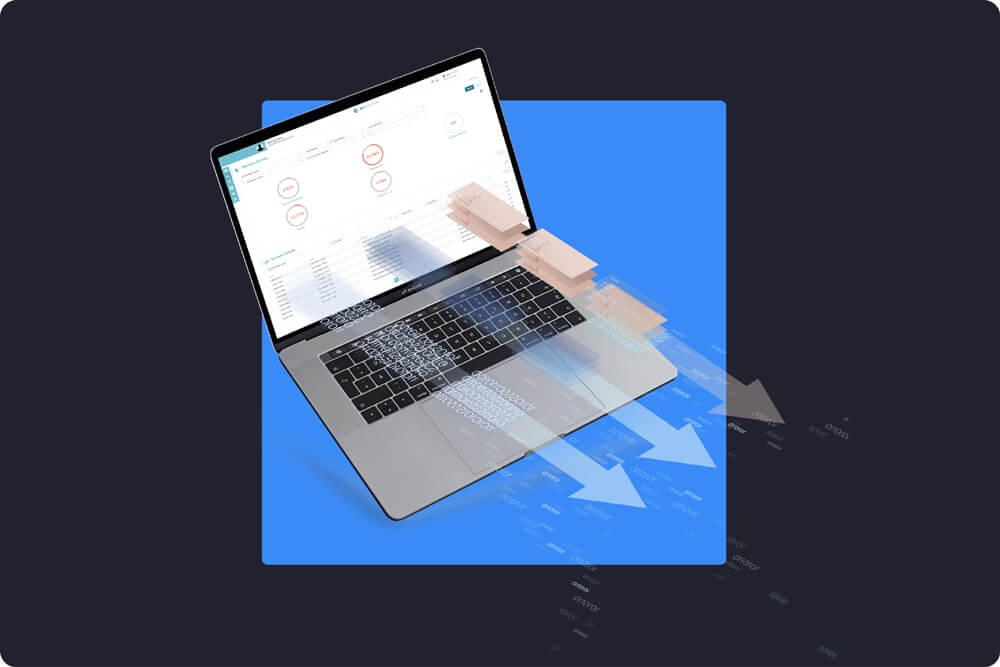Smart, secure and streamlined payments convert your AP department from a cost center to a revenue generator.
Invoice Mistakes That Could Be Slowing Down Your Payments


Late payments disrupt a business’s cash flow, threatening its ability to pay employees and meet its own debts. Forcing a client to pay on time can be difficult, especially if that client has financial troubles of its own. You can phase out chronic late payers and enforce late fees, but you’ll still deal with reliable payers who simply draw out paying your invoices to the last minute.
There are a few things you can do to shorten the payment timeframe. By removing any possible obstacles to getting paid, you’ll make it easier for your clients to pay. When it’s easier for your clients to pay, it’s far less likely your invoices will be shoved aside to deal with later. Here are a few common invoice mistakes that may be impacting your ability to get paid quickly.
Many invoices have been derailed simply because they landed in the wrong person’s inbox. Often the person you interact with in a midsized or large business has nothing to do with paying bills. If your client is busy or distracted at the time your invoice comes through, it may never be forwarded to the appropriate party. Avoid delays by asking a business’s invoicing procedures before hitting “send.”
When your invoice comes through, will it be immediately recognized as such? Unprofessional invoices can delay payments, since billing departments may question their legitimacy. Make sure your invoice follows standard invoice design, while also including your logo and contact information. For consistency, try to match the look of your invoice to your other print materials.
Whether your invoice goes to the client directly or to the billing department for that client, you’ll need to clearly state the products or services you’re invoicing. If there’s some way the information can be easily traced, such as a project title or purchase order, include that, as well. If you’re working with a larger company with multiple departments, it could help to identify the employee or department that commissioned the work and copy essential parties when you send the invoice.
A study by FreshBooks found that using the terms “21 days” versus “net 30” sped up payment times. People were also less responsive to the term, “payable upon receipt.” When you specify a due date on the invoice, you give your clients a concrete deadline. You can take it a step further by providing a concrete due date, which personalizes each invoice to that client, rather than coming across as a generic due date you put on every invoice you send.
While you have limited space on your invoice for notes, you should squeeze in payment terms in fine print toward the bottom. What happens if an invoice isn’t paid on time? State what late payment fee will be applied and whether that fee will increase once additional time has passed. Those terms should have also been stated in any contracts or work agreements you signed with the client at the start of the project.
Once your client receives the invoice, what happens? Does payment involve cutting a paper check, sending an electronic payment, or paying via credit card through your own billing system? For best results, find a way to direct your client to pay by simply clicking on a link. If possible, speak to your client beforehand to determine how they like to pay. You’ll likely find some businesses now have their own invoicing portals and you can get paid more quickly by creating an account and submitting your payment requests that way.
A few tweaks to your invoices could make a big difference to your payment turnaround times. When your invoices arrive in the right inbox with all of the necessary information, you make things easier for your clients’ billing departments. This, in turn, makes it easier for you to have the cash flow necessary to grow and sustain your business.
Smart, secure and streamlined payments convert your AP department from a cost center to a revenue generator.