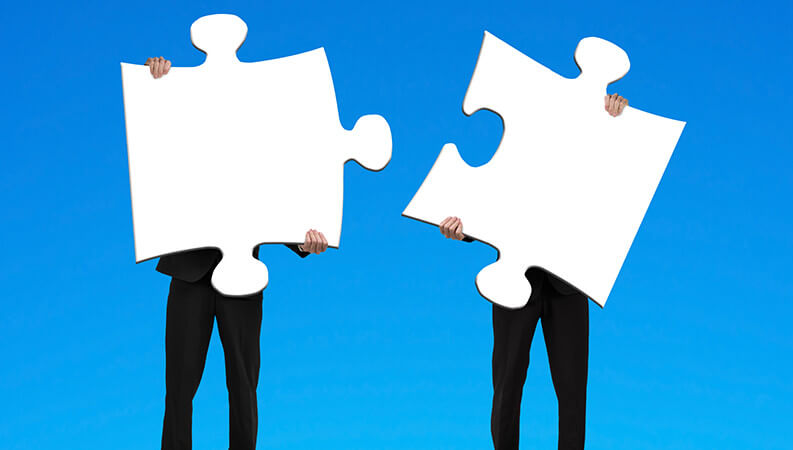Reasons to Integrate Your ERP and CRM Solutions
Today’s businesses usually operate using a suite of software solutions, with each application automating a different section of their organizational functions. Initially, companies focus primarily on automating various duties, which can result in separate software applications that don’t communicate with the others. As time goes on, businesses usually find it’s important to integrate their software packages.
If you’re considering a new ERP or CRM solution, integration should be a top priority. If you already have applications in place, finding a way to connect those solutions could save your business time and money. Here are a few reasons your business should integrate your ERP and CRM software.
Increased Visibility Across Departments
As businesses grow, often they find information such as inventory and accounts payable resides on their ERP system while customer databases and help desk ticketing reside in their CRM. If a business has a sales team, those employees may track leads and identify opportunities through the CRM. Customer service and sales teams may be required to log into a separate ERP to determine inventory levels and payment history, if they have access at all.
By connecting its ERP and CRM platforms, a business can create a comprehensive history for each customer, giving employees in all areas full visibility into past orders and payments. If a customer has an outstanding payment, for instance, a representative may need that information when that customer calls to ask why current service seems to have stopped. Having systems connected means representatives will always see the most up-to-date information on a customer’s account, allowing them to provide better service.
Reduce Duplicate Entry
Without connectors in place, teams may find they’re entering information on one side that already exists on the other. A business may require customer service representatives to collect information while talking to a customer, for instance, then input that information into the CRM. On the other side, that information has already been logged and managed by the business’s accounts payable team. The duplicate work not only zaps productivity, but it also wastes customers’ time.
Having your CRM and ERP systems integrated also means that you’ll reduce the risk of errors that come with manually keying information. A client’s name could easily be misspelled in one location but not another, leading to confusion when that client calls to ask that it be corrected. One employee could also discover that a contact name at a business has changed, only correcting it in one system and leaving the wrong contact on the other.
Real-Time Inventory Updates
For businesses that carry inventory, connecting their systems can make a big difference in their ability to accurately service customers and distributors. Businesses that house their inventory information in their ERP software find that real-time information on inventory levels is crucial to answering questions and landing new deals. Sales consultants and customer service representatives will be able to tell someone with confidence that they can get a product to them in a couple of days.
With both systems connected, businesses can also give their vendors insight into the entire supply chain, sometimes even setting up a portal for partners to manage their own accounts. By connecting its CRM to its ERP, businesses have the infrastructure in place to manage the supply chain internally, across all departments, which sets the stage for an eventual partner portal that allows contractors and suppliers to have their own accounts.
A business’s software serves as the foundation for its operations. When applications can be integrated so that information is shared between them, employees can better serve customers. As customers grow to expect more personalized service, businesses will need to have access to information that better informs their conversations with customers, including purchase histories and previous service calls.